

The “Environment” options will now be available to select from within the “Editor” tab. Select “Create” from the top menu toolbar and select “New Environment Options Node” from the drop down list.
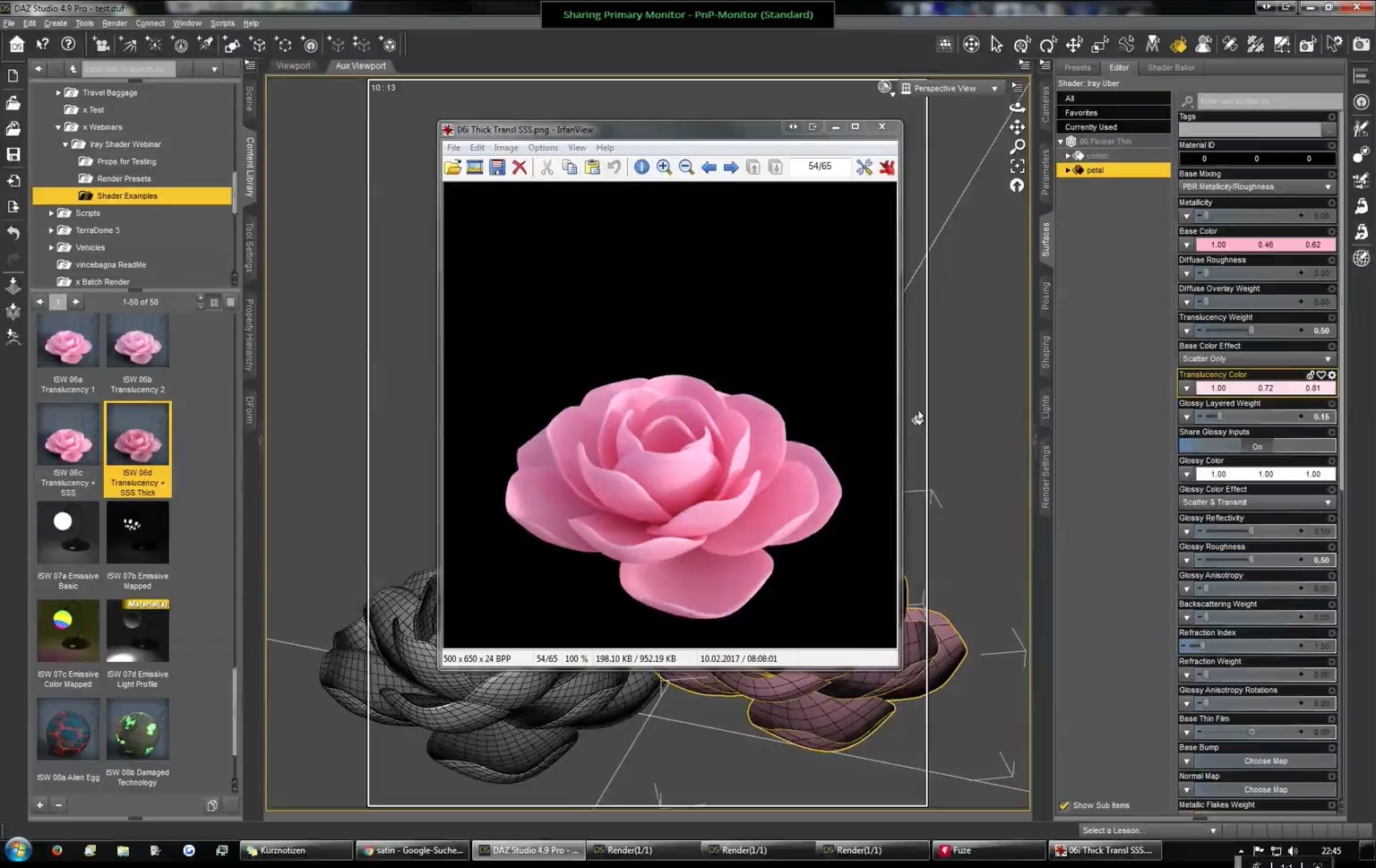
Step 2: Select the tab, “Editor.” The “Environment” option should be available within the menu list on the right hand side.

Step 1: Select “Render Settings” from the top menu toolbar. The following steps are for when you want to just see the lights you add, and not see the default lighting from the Environment Map and Auto Headlamp. If you want to add your own custom lights, you need to change the default lighting so your custom lights show up. When you create a scene when using NVIDIA IRAY, there is a default Environment Map that loads.


 0 kommentar(er)
0 kommentar(er)
